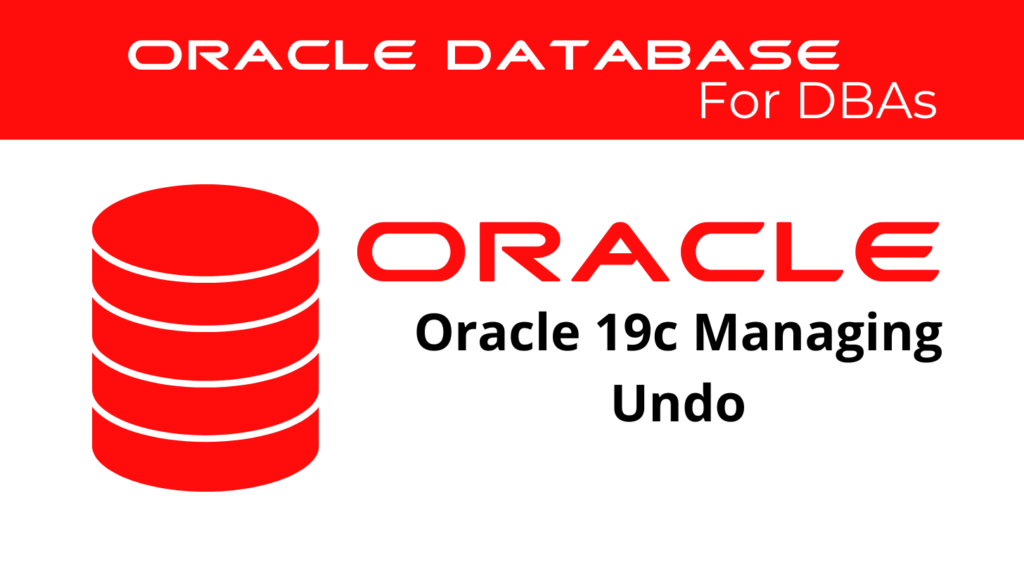
Understanding Automatic Undo Management
In Oracle 19c, undo management simplifies the administration of undo tablespaces. Automatic undo management ensures that the system dynamically manages undo handling by selecting available undo tablespaces and automatically extending them if needed. This mechanism minimizes the need for DBA intervention while ensuring consistent performance. The database manages undo segments automatically in an undo tablespace, allowing it to handle rollback operations efficiently.
To enable automatic undo management, you can set the initialization parameter UNDO_MANAGEMENT to AUTO:
ALTER SYSTEM SET UNDO_MANAGEMENT = 'AUTO';
This simple command switches the database to automatic undo management mode, where Oracle automatically manages the undo segments.
If you want to specify a particular undo tablespace at startup, you can do so with the UNDO_TABLESPACE parameter:
ALTER SYSTEM SET UNDO_TABLESPACE = undotbs_01;
This ensures that the system stores the undo records in the specified undo tablespace, allowing for effective Oracle undo management.
Benefits of Automatic Undo Management
The primary advantage of automatic undo management is the reduction of manual tasks for DBAs. With automatic management enabled, Oracle automatically tunes the undo retention period and dynamically adjusts the size of the undo tablespace based on system activity.
SELECT tablespace_name, retention FROM dba_tablespaces WHERE tablespace_name = 'UNDOTBS1';
In this query, you can verify if your undo tablespace has retention settings that optimize Oracle undo performance. By adjusting the UNDO_RETENTION parameter, you can control how long undo information is retained:
ALTER SYSTEM SET UNDO_RETENTION = 3600;
📢 You might also like: Oracle 19c Transactions and Undo Data (Category: Oracle Database Admin)
Managing Undo Tablespaces
Although automatic undo management simplifies the overall process, DBAs still need to understand how to manage undo tablespaces effectively. Oracle provides a series of commands to create, alter, or drop undo tablespaces.
Creating an undo tablespace is straightforward using the following command:
CREATE UNDO TABLESPACE undotbs_02 DATAFILE '/u01/oracle/dbs/undotbs_02.dbf' SIZE 100M REUSE AUTOEXTEND ON NEXT 5M MAXSIZE UNLIMITED;
This creates an undo tablespace with automatic extension enabled. As a DBA, you can monitor and manage the usage of this undo space to ensure that it remains optimal for oracle database performance.
If an undo tablespace is running out of space, you can resize it by adding more data files:
ALTER TABLESPACE undotbs_02 ADD DATAFILE '/u01/oracle/dbs/undotbs_02_02.dbf' SIZE 50M;
Alternatively, if a data file is no longer needed, you can drop it using:
ALTER DATABASE DATAFILE '/u01/oracle/dbs/undotbs_02_02.dbf' OFFLINE;
DROP TABLESPACE undotbs_02 INCLUDING CONTENTS;
Switching Undo Tablespaces
At times, it may be necessary to switch from one undo tablespace to another. This can be done dynamically without stopping the database:
ALTER SYSTEM SET UNDO_TABLESPACE = undotbs_02;
This switches the current undo tablespace to undotbs_02, and any new transactions will be handled by this undo tablespace. Existing transactions using the previous undo tablespace will continue until they complete.
Best Practices for Managing Undo Tablespaces
Efficient undo management in Oracle 19c requires careful planning and monitoring. Here are some best practices for managing undo handling:
Use fixed-size undo tablespaces: Auto-extending undo tablespaces can lead to unexpected space issues. It’s generally best to use fixed-size tablespaces to maintain control over undo space usage.
ALTER DATABASE DATAFILE '/u01/oracle/dbs/undotbs_02.dbf' RESIZE 200M;
Monitor undo space usage: Regularly check the usage of undo space to ensure that it does not become a bottleneck for oracle database performance.
SELECT tablespace_name, bytes, maxbytes FROM dba_data_files WHERE tablespace_name = 'UNDOTBS2';
Set appropriate undo retention: Set the UNDO_RETENTION parameter according to the needs of your system to ensure long-running queries or Oracle Flashback operations can be completed without undo space issues.
ALTER SYSTEM SET UNDO_RETENTION = 7200;
Managing Temporary Undo
In some cases, undo handling for temporary tables can be managed separately from persistent tables. Oracle allows you to store undo records for temporary tables in temporary tablespaces by enabling the TEMP_UNDO_ENABLED parameter:
ALTER SYSTEM SET TEMP_UNDO_ENABLED = TRUE;
This reduces the size of undo logs and can significantly improve performance for large temporary operations. For example, the following command enables temporary undo for a specific session:
ALTER SESSION SET TEMP_UNDO_ENABLED = TRUE;
This feature ensures that the system stores temporary undo data in temporary tablespaces, instead of the standard undo tablespace, which helps optimize Oracle database performance.
Conclusion
Effective undo management is critical for maintaining the performance and reliability of Oracle 19c databases. By leveraging automatic undo handling features, carefully managing undo tablespaces, and configuring undo retention appropriately, DBAs can ensure that oracle undo operations run smoothly without impacting oracle database performance. Utilizing best practices for undo space management and monitoring helps avoid common issues such as rollback segment overflow or undo space exhaustion, keeping your Oracle 19c database operating efficiently.
See more on Oracle’s website!
Be Oracle Database Certified Professional, this world is full of opportunities for qualified DBAs!





