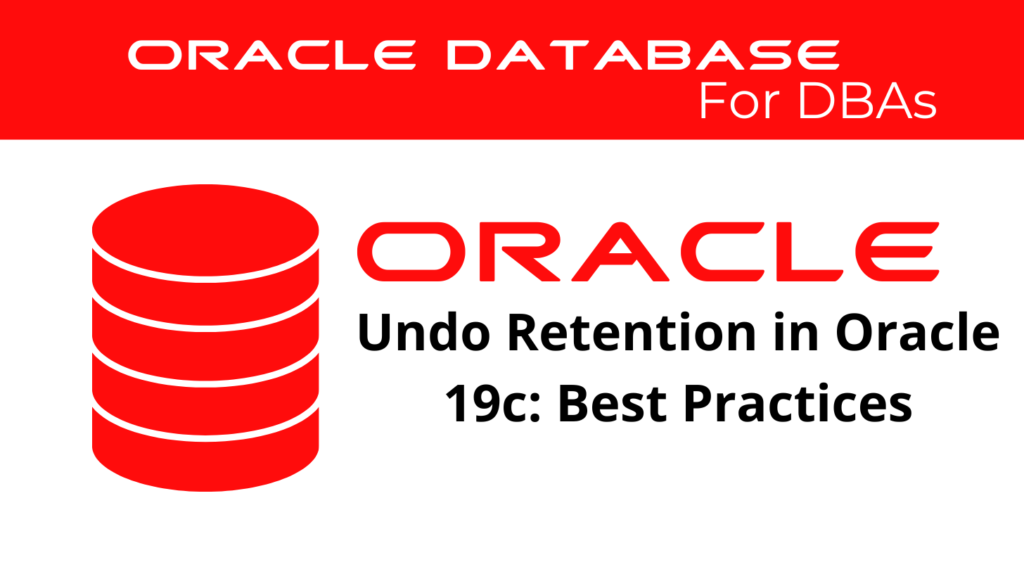
Efficient management of undo information is essential to maintain database integrity and ensure that critical features, such as transaction rollback and Oracle Flashback, function correctly. In Oracle 19c, undo retention is vital for determining how long undo data is stored before being overwritten. This directly impacts database performance. This blog explains how to configure retention and optimize management settings to achieve better performance in Oracle 19c.
What is Undo Retention?
Undo retention refers to how long Oracle retains undo data after a transaction commits. This undo data supports rollback operations and ensures read consistency during long-running queries. Oracle 19c offers flexible options for configuring retention through Automatic Undo Management (AUM).
The Importance of Undo Segments and Tablespaces
Undo data is stored in undo segments within an undo tablespace. Oracle automatically manages undo segments through AUM, but it’s essential to configure and monitor undo retention settings. This ensures that undo data is available long enough without over-consuming space.
CREATE UNDO TABLESPACE undotbs1 DATAFILE 'undo01.dbf' SIZE 1G AUTOEXTEND ON NEXT 100M MAXSIZE UNLIMITED;
Oracle 19c allows undo tablespaces to auto-extend, ensuring they grow as needed based on workload. By allowing automatic growth, the risk of “snapshot too old” errors caused by unavailable undo data is minimized.
📢 You might also like: Undo Data vs. Redo Data in Oracle 19c: Key Differences (Category: Oracle Database Admin)
Configuring Undo Retention
Oracle 19c allows administrators to set a minimum retention period using the UNDO_RETENTION parameter. This value defines how long Oracle attempts to retain undo data before overwriting it. By setting this correctly, you ensure that long-running queries and Flashback operations have the required undo data.
ALTER SYSTEM SET UNDO_RETENTION = 1800;
In this example, UNDO_RETENTION is set to 1800 seconds (30 minutes), meaning Oracle will retain undo data for at least 30 minutes, providing enough time for most transactions to complete.
Automatic Tuning of Undo Retention
Oracle 19c offers automatic tuning of undo, which adjusts the retention period based on system workload and the available space in the undo tablespace. This feature allows Oracle to optimize undo storage dynamically, reducing the need for manual configuration.
ALTER SYSTEM SET UNDO_RETENTION = 3600; -- Retain undo data for 1 hour
Automatic tuning ensures that Oracle adjusts undo management in response to system activity and available storage.
Monitoring Undo Retention and Usage
Monitoring undo retention and space usage is critical for ensuring that undo data is available when needed. Oracle provides several dynamic views to help administrators track undo usage and retention periods.
SELECT begin_time, end_time, tuned_undoretention FROM v$undostat;
This query provides detailed information about how the retention period is tuned over time based on system activity.
Monitoring Undo Space Usage
You can also monitor how much space the undo tablespace is using by running this query:
SELECT tablespace_name, SUM(bytes)/1024/1024 AS MB_used FROM dba_undo_extents GROUP BY tablespace_name;
This query helps determine whether you need to adjust the undo tablespace size or retention settings.
Best Practices for Undo Retention
To optimize undo retention and ensure efficient undo management, follow these guidelines:
- Set a proper retention period: Ensure that the UNDO_RETENTION value is high enough to support long-running queries and Flashback operations, without using excessive space.
- Enable auto-extension: Configuring the undo tablespace with the auto-extension feature ensures that Oracle dynamically adjusts the tablespace size to accommodate growing workloads.
- Monitor undo usage regularly: Keep track of undo tablespace usage and adjust retention settings or tablespace size as necessary to avoid performance issues.
- Use retention guarantee cautiously: Enabling retention guarantee ensures that undo data isn’t overwritten, even if space runs low. While useful for Flashback operations, this could cause transaction failures if the undo tablespace runs out of space.
ALTER TABLESPACE undotbs1 RETENTION GUARANTEE;
This command ensures that Oracle retains undo data for the entire retention period, even if the undo tablespace runs out of space.
Automatic Undo Management
Oracle 19c uses Automatic Undo Management (AUM) to manage undo data by default. AUM handles the allocation and deallocation of undo segments dynamically. This reduces the need for manual adjustments, as Oracle automatically optimizes retention based on current workloads.
ALTER SYSTEM SET UNDO_MANAGEMENT = AUTO;
AUM ensures that Oracle can dynamically manage undo data, providing flexibility and performance optimization.
Tuning Undo Retention for Performance
If you often run long queries or Flashback operations, it’s important to set the undo retention period to a higher value. Doing this ensures that enough undo data is available, preventing errors like “snapshot too old.”
ALTER SYSTEM SET UNDO_RETENTION = 7200; -- Set retention to 2 hours
This command ensures that Oracle retains undo data for a longer period, which is essential for complex queries or longer operations.
Conclusion
Setting appropriate undo retention values and managing undo data efficiently is critical to the stability and performance of Oracle 19c databases. By following best practices, enabling automatic tuning, and monitoring space usage, you can ensure that undo data is available when needed, avoiding errors and maintaining optimal performance.
By leveraging the advanced undo management features in Oracle 19c, database administrators can ensure a stable and efficient database environment that supports both daily operations and complex queries.
See more on Oracle’s website!
Be Oracle Database Certified Professional, this world is full of opportunities for qualified DBAs!





