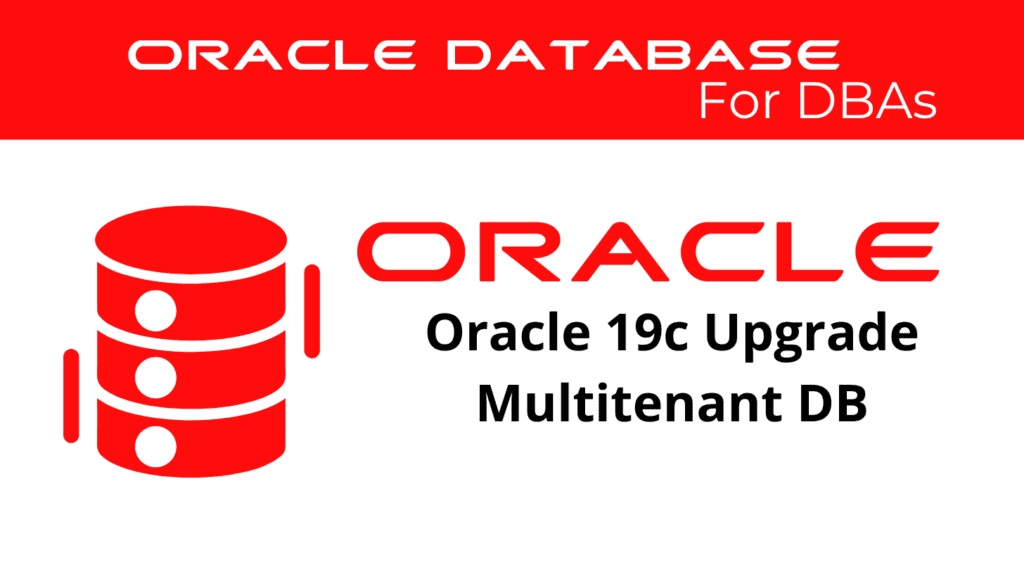
Upgrading a multitenant database in Oracle is a critical task for database administrators. It ensures that the database environment remains up-to-date with the latest features, performance improvements, and security enhancements. This guide will provide a comprehensive walkthrough on how to Upgrade Multitenant database, covering the necessary steps and best practices.
Understanding Multitenant Database Upgrade
A Multitenant Database Upgrade involves updating the database software and schema to a newer version. This process is essential for maintaining the performance, security, and compatibility of the database environment.
Benefits of Upgrading
- Performance Improvements: Upgrading to the latest version can enhance the performance of the database by optimizing existing features and introducing new ones.
- Security Enhancements: Newer versions of Oracle databases include security patches and enhancements that protect against vulnerabilities.
- Feature Availability: Upgrading provides access to the latest features and functionalities, improving overall database management and capabilities.
Steps to Upgrade Multitenant Database
Step 1: Pre-Upgrade Checks
Before upgrading, perform the necessary pre-upgrade checks to ensure the database is ready for the upgrade.
Run the Pre-Upgrade Information Tool:
cd $ORACLE_HOME/rdbms/admin
sqlplus / as sysdba
SQL> @preupgrade_info.sql
Review the output for any warnings or recommendations and address them before proceeding with the upgrade.
Step 2: Backup the Database
Create a full backup of the Multitenant DB to ensure that you can restore it in case of any issues during the upgrade process.
Example RMAN Backup Command:
RMAN> BACKUP DATABASE PLUS ARCHIVELOG;
Step 3: Upgrade the Database
Use the Database Upgrade Assistant (DBUA) or command-line utilities to perform the upgrade.
Using DBUA:
- Start DBUA:
dbua - Follow the on-screen instructions to select the Multitenant Database and perform the upgrade.
Using Command-Line Utilities:
- Run the upgrade script:
export ORACLE_HOME=/u01/app/oracle/product/19c/dbhome_1 export PATH=$ORACLE_HOME/bin:$PATHcd $ORACLE_HOME/rdbms/admin sqlplus / as sysdba SQL> @catupgrd.sql
Step 4: Post-Upgrade Checks
After the upgrade, run post-upgrade checks to ensure everything is functioning correctly.
Run the Post-Upgrade Status Tool:
cd $ORACLE_HOME/rdbms/admin
sqlplus / as sysdba
SQL> @utluptab.sql
Review the output and verify that all components are upgraded successfully.
📢 You might also like: Oracle 19c Transport Data in Multitenant Architecture (Category: Oracle Database Admin)
Verifying the Upgrade
After completing the upgrade, verify that the Multitenant Database is operational and consistent.
Check Database Status:
SQL> SELECT NAME, OPEN_MODE FROM V$DATABASE;
SQL> SELECT NAME, OPEN_MODE FROM V$PDBS;
Validate Data Integrity:
Perform a quick validation to ensure that the data within the upgraded database is consistent and intact.
DBMS_UTILITY.DB_VERIFY(start_block => 1, end_block => DBMS_UTILITY.MAX_BLOCK);
Managing the Upgraded Multitenant Database
Effective management of the upgraded Multitenant DB involves regular monitoring, maintenance, and applying necessary updates. Oracle Enterprise Manager (OEM) monitors the performance and status of the databases.
Monitoring Databases:
Oracle Enterprise Manager monitors the resource usage, performance metrics, and overall health of the databases.
Applying Updates and Patches:
Keep the upgraded Multitenant DB up to date with the latest patches and updates to maintain security and performance.
Conclusion
Upgrading a multitenant database in Oracle 19c is a powerful feature that enhances the flexibility and manageability of database environments. By following the steps outlined in this guide, DBAs can efficiently Upgrade Multitenant, ensuring that their DBs are robust, scalable, and prepared for various scenarios.
Start leveraging Multitenant DB Upgrade in your Oracle environment today to enhance your database management capabilities and ensure your data remains protected and easily recoverable.
See more on Oracle’s website!
Be Oracle Database Certified Professional, this world is full of opportunities for qualified DBAs!





